
Go ahead. Bring your class to life.
The World Is Your Classroom. You can’t prepare students for tomorrow with technology from last millennium. Teaching and learning in the 21st century is available, affordable and at your fingertips, literally.
Pressure is on to teach the next generation faster, more comprehensively, with a range of styles that give every student a fair chance. Rest assured that a multi-media, multi-disciplinary, multi-modal learning technology is on your side and at your command with these smart touchscreens with interactive displays.

OneScreen Smart TouchScreens For Teaching & Education offers two packages to choose: the TL7 Touchscreen, or the HL7 Hubware Education bundle.
Works with tech you already know so it makes sense and saves time
- Supports devices that are using Google, Microsoft and Apple platforms.
- Interoperable with classroom platforms such as Schoology, Canvas, Moodle and more.
- Includes your go-to apps such as timer, screen recorder, screen capture, freeze frame, stopwatch and more.
- Natural touch technology feels like your traditional whiteboard.
Bring your class to life. More time teaching. Less time training. EdTech that fits your flow.
OneScreen Touchscreen TL7 Education
| Screen Size (Diagonal) | 55” | 65” | 75” | 86” |
| Resolution | 4K UHD (3840 * 2160) | 4K UHD (3840 * 2160) | 4K UHD (3840 * 2160) | 4K UHD (3840 * 2160) |
| Brightness | 400 cd/m² | 400 cd/m² | 400 cd/m² | 400 cd/m² |
| Aspect Ratio | 16:09 | 16:09 | 16:09 | 16:09 |
| Display Colors | 1.07 Billion (10 bit) | 1.07 Billion (10 bit) | 1.07 Billion (10 bit) | 1.07 Billion (10 bit) |
| Surface Protection | Level 7 MoHS Anti-Glare and Anti-Fingerprint | Level 7 MoHS Anti-Glare and Anti-Fingerprint | Level 7 MoHS Anti-Glare and Anti-Fingerprint | Level 7 MoHS Anti-Glare and Anti-Fingerprint |
| Speakers | 2x 16W with stereo output | 2x 16W with stereo output | 2x 16W with stereo output | 2x 16W with stereo output |
| Connectivity | Wifi 6 (2.4 GHz and 5 GHz), Gigabit Ethernet (1000M), Bluetooth 5.2 | Wifi 6 (2.4 GHz and 5 GHz), Gigabit Ethernet (1000M), Bluetooth 5.2 | Wifi 6 (2.4 GHz and 5 GHz), Gigabit Ethernet (1000M), Bluetooth 5.2 | Wifi 6 (2.4 GHz and 5 GHz), Gigabit Ethernet (1000M), Bluetooth 5.2 |
| Input/Output Ports (Side) | 2x HDMI-In, 1x VGA-In, 1x VGA Audio-In, 1x HDMI-Out, 1x USB Touch, 1x Audio-Out (3.5mm), 1x SPDIF- Out, 1x RS-232, 2x-RJ-45, 2x USB 3.0, 1x USB 2.0,1x OPS PC Slot | 2x HDMI-In, 1x VGA-In, 1x VGA Audio-In, 1x HDMI-Out, 1x USB Touch, 1x Audio-Out (3.5mm), 1x SPDIF- Out, 1x RS-232, 2x-RJ-45, 2x USB 3.0, 1x USB 2.0,1x OPS PC Slot | 2x HDMI-In, 1x VGA-In, 1x VGA Audio-In, 1x HDMI-Out, 1x USB Touch, 1x Audio-Out (3.5mm), 1x SPDIF- Out, 1x RS-232, 2x-RJ-45, 2x USB 3.0, 1x USB 2.0,1x OPS PC Slot | 2x HDMI-In, 1x VGA-In, 1x VGA Audio-In, 1x HDMI-Out, 1x USB Touch, 1x Audio-Out (3.5mm), 1x SPDIF- Out, 1x RS-232, 2x-RJ-45, 2x USB 3.0, 1x USB 2.0,1x OPS PC Slot |
| Input/Output Ports (Front) | 1x HDMI-In, 1x USB Touch, 2x USB 3.0, 1x USB Type-C (65W PD) | 1x HDMI-In, 1x USB Touch, 2x USB 3.0, 1x USB Type-C (65W PD) | 1x HDMI-In, 1x USB Touch, 2x USB 3.0, 1x USB Type-C (65W PD) | 1x HDMI-In, 1x USB Touch, 2x USB 3.0, 1x USB Type-C (65W PD) |
Software For TL7 Education
| Interactive Whiteboard | OneScreen Write is a powerful annotation tool with cloud drive integration, built-in browser and smart tools. |
|---|---|
| Device Management | OneScreen Central provides cloud-based multi-device management, messaging to multiple devices, apps and settings management. |
| Screen Sharing | OneScreen Share allows multi-device screen share and streaming. Up to 9 devices supported (iOS, Android, Windows, Chrome, MacOS). |
| User Profiles & Cloud Drive | OneScreen Accounts help you create customized profiles that integrate with Google and Microsoft Cloud drives. |
| Student Engagement and Lesson Capture | OneScreen LearningHub allows you to record lessons, build student engagement and conduct hybrid classroom sessions. |
| Quiz Generation | OneScreen QuizWiz helps teachers create quizzes automatically using AI in just a few clicks from content. |
|---|---|
| Lesson Resources | ZUNI Learning provides all of the best, free, online lessons & resources in one place integrated with Google Class. |
| Classroom Tools | Stopwatch, timer, screen recorder, spotlight, screen capture, cloud drive, freeze and multitasking. |
| Adminstration/IT Tools | Settings lock, OTA firmware updates, Centralized control, Network settings lock, screen lock and device cloning. |
Onescreen Hubware HL7 Education
| Interactive Display Diagonal | 55″ | 65″ | 75″ | 86″ |
| OPS PC | OneScreen OPS PC i5 | OneScreen OPS PC i5 | OneScreen OPS PC i5 | OneScreen OPS PC i5 |
| Camera | OneScreen TrackCam | OneScreen TrackCam | OneScreen TrackCam | OneScreen TrackCam |
| Keyboard/Mouse | Full length Logitech Wireless keyboard with touchpad (range 33ft) | Full length Logitech Wireless keyboard with touchpad (range 33ft) | Full length Logitech Wireless keyboard with touchpad (range 33ft) | Full length Logitech Wireless keyboard with touchpad (range 33ft) |
| Cables and accessories | 1x HDMI Cable, 1x Power cable, 1x USB Touch Cable, 1x Type C Cable, 2x Stylus pens with anti-bacterial coating, 1x Remote control for Display, 1x Remote for Camera | 1x HDMI Cable, 1x Power cable, 1x USB Touch Cable, 1x Type C Cable, 2x Stylus pens with anti-bacterial coating, 1x Remote control for Display, 1x Remote for Camera | 1x HDMI Cable, 1x Power cable, 1x USB Touch Cable, 1x Type C Cable, 2x Stylus pens with anti-bacterial coating, 1x Remote control for Display, 1x Remote for Camera | 1x HDMI Cable, 1x Power cable, 1x USB Touch Cable, 1x Type C Cable, 2x Stylus pens with anti-bacterial coating, 1x Remote control for Display, 1x Remote for Camera |
| Wall Mount | VESA Standard 400 x 200 Flush Wall mount | VESA Standard 400 x 200 Flush Wall mount | VESA Standard 400 x 200 Flush Wall mount | VESA Standard 400 x 200 Flush Wall mount |
Software For Hubware HL7 Education
| Interactive Whiteboard | OneScreen Write is a powerful annotation tool with cloud drive integration, built-in browser and smart tools. |
|---|---|
| Device Management | OneScreen Central provides cloud-based multi-device management, messaging to multiple devices, apps and settings management. |
| Screen Sharing | OneScreen Share allows multi-device screen share and streaming. Up to 9 devices supported (iOS, Android, Windows, Chrome, MacOS). |
| User Profiles & Cloud Drive | OneScreen Accounts help you create customized profiles that integrate with Google and Microsoft Cloud drives. |
| Student Engagement and Lesson Capture | OneScreen LearningHub allows you to record lessons, build student engagement and conduct hybrid classroom sessions. |
| Quiz Generation | OneScreen QuizWiz helps teachers create quizzes automatically using AI in just a few clicks from content. |
|---|---|
| Lesson Resources | ZUNI Learning provides all of the best, free, online lessons & resources in one place integrated with Google Class. |
| Classroom Tools | Stopwatch, timer, screen recorder, spotlight, screen capture, cloud drive, freeze and multitasking. |
| Adminstration/IT Tools | Settings lock, OTA firmware updates, Centralized control, Network settings lock, screen lock and device cloning. |
LET'S EXPLORE ONESCREENS SOFTWARE
HYPE BY ONESCREEN
OneScreen Hype is an instant and secure video conference software that allows you to connect with anyone by just opening a browser.
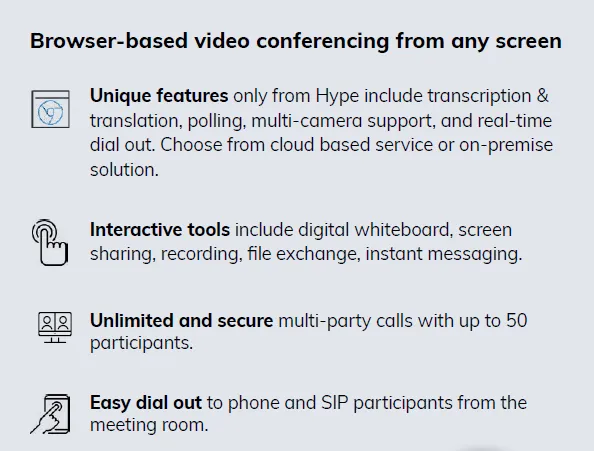
ANNOTATE BY ONESCREEN
You won’t think of brainstorming without it again! Annotate is an interactive whiteboard and annotation software program allowing you to interact with any program on your screen with a finger or stylus.
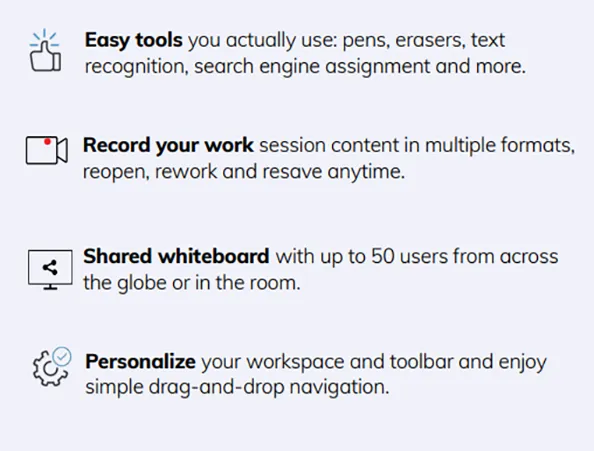
ATTENDANCE BY ONESCREEN
Attendance by OneScreen is an efficient and secure attendance management software. Teachers simply open the screen. No more time spent taking or reporting attendance.
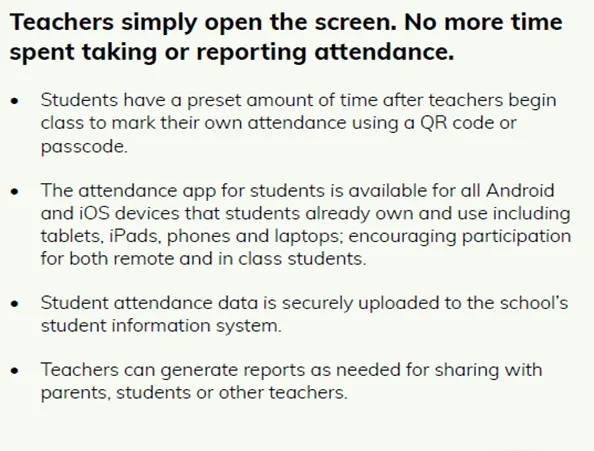
ZUNI Learning BY ONESCREEN
OneScreen ZUNI learning includes over 40,000 vetted & open educational resources. All of the best, free, online lessons & resources aggregated, organized and integrated with Google Class.
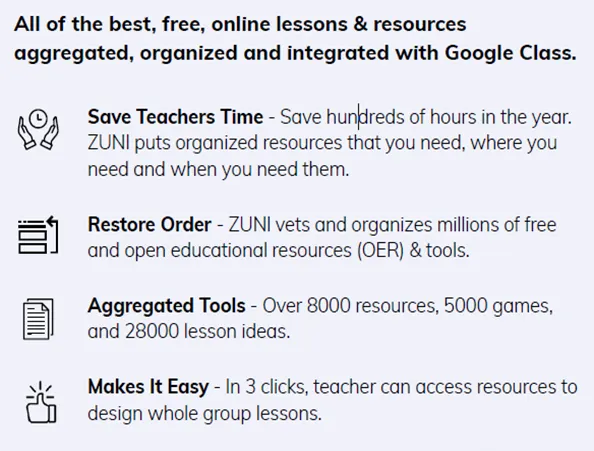
ESHARE BY ONESCREEN
Eshare by OneScreen allows easy simultaneous streaming and interfacing with up to 4 phones, tablets, & PC’s.
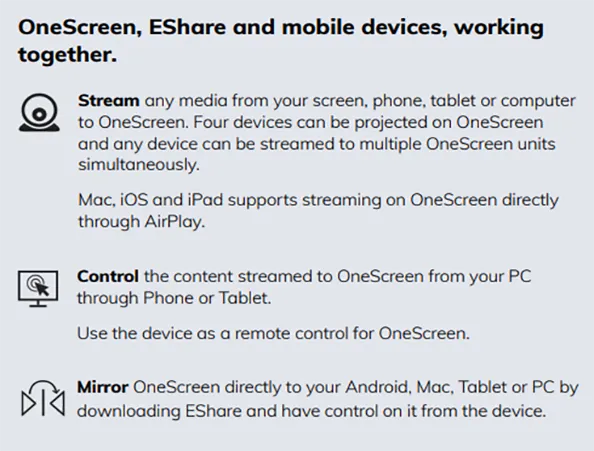
CENTRAL BY ONESCREEN
Centralized control for your IT Team Monitor, manage and control your OneScreens.
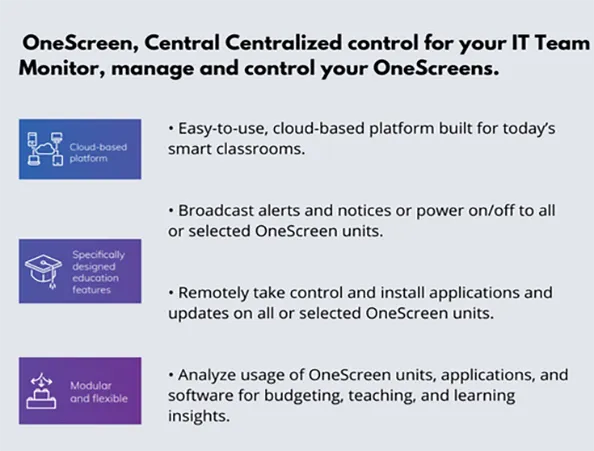
GURU BY ONESCREEN
Free help and training! Unlimited Screen Skills Guru help & training available by one click on video or by chat, phone or email.

