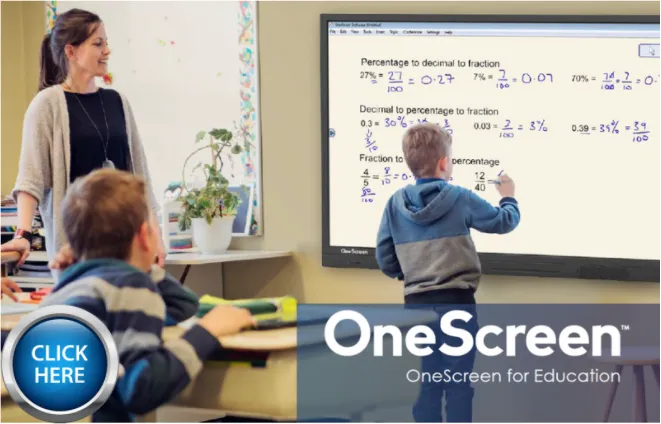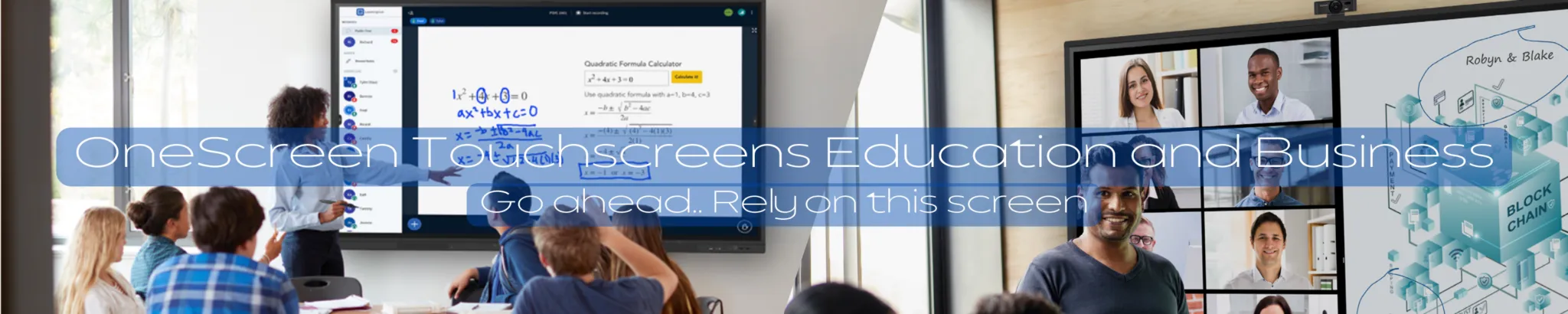
The ultimate SmartVideo conferencing collaboration solution for Education & Business's
OneScreen offers an easy-to-use all-in-one smart screen solution, providing extra-large touchscreens, video, voice, data, interactive white boarding, screen sharing, annotating, polling, recording, saving, remote management, multi-platform compatibility, and unlimited free support and training.
The video to the right provides a quick overview of the power and ease-of-use of OneScreen.
Click below to learn more about how OneScreen can help your school or business
Education
Presenting, distance learning, streaming, screen sharing, searching, drawing, lesson planning, white boarding… You name it. All in one smart touch screen.
Interactive Smart touch Screen Knocks down classroom walls and let students experience the world in a new way. Show live video of events anywhere, allow remote students to stay engaged with their classmates, and write notes on presentations as they appear on screen.
No wires, adapters, dongles, or delays. Just walk up to the board and start teaching. Drag-and-drop visuals or search the web for answers. Play-and-pause video and highlight what matters most.
Business
Presenting, training, brainstorming, video conferencing, reporting, selling, editing, strategizing, updating… you name it. All in one smart touch screen.
Erase the Barriers to Collaboration Billions of dollars are wasted each year in miscommunications, missed deadlines and misaligned teams.
Give your team the tools to make connecting effortless and secure. Everyone faces communication challenges, but market leaders overcome them with an empowered and engaged workforce. Pull together around a single set of goals with tools that facilitate workflow. Get your hands on OneScreen.
Virtual Wall by OneScreen
Virtual Wall is an interactive screen that interfaces with your computer and or smartphone for presentations, teaching opportunities, business meetings, and more. Imagine the possibilities!